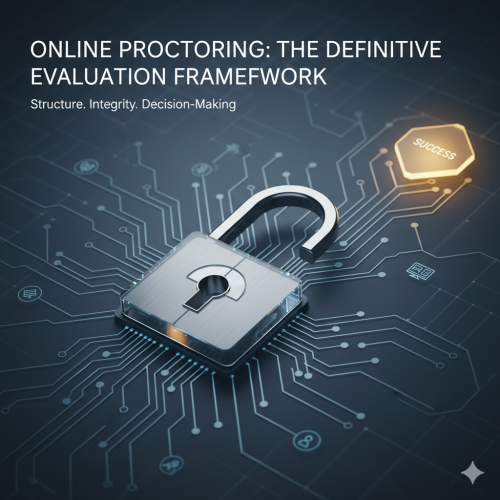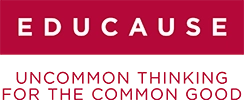In today's digital education and assessment landscape, maintaining integrity while providing accessible remote testing has become one of the most significant challenges facing educational institutions, certification bodies, and pre-employment assessment providers. Traditional remote proctoring solutions have struggled to balance comprehensive security with user privacy and experience, often falling short in providing complete visibility into the test environment.
This comprehensive guide explores how 360-degree remote proctoring technology is revolutionizing online assessment security by addressing the fundamental limitations of conventional approaches. By providing complete room visibility and enhanced monitoring capabilities, 360-degree proctoring represents the next evolution in secure remote testing—offering unprecedented security without compromising privacy or user experience.
Whether you're an educational technology provider, assessment platform, certification body, or HR technology company, understanding the capabilities and implementation considerations of 360-degree proctoring is essential for delivering secure, reliable assessments in an increasingly remote world.
The Evolution of Remote Proctoring
The Remote Assessment Challenge
The shift toward remote learning and assessment has accelerated dramatically in recent years, driven by technological advancements, changing educational models, and global events like the COVID-19 pandemic. This transition has created unprecedented opportunities for accessibility and scalability in education and assessment—but it has also introduced significant security challenges.
Remote assessments are inherently vulnerable to various forms of academic dishonesty and test security breaches:
- Environmental vulnerabilities: Traditional webcams provide limited visibility, leaving large portions of the testing environment unmonitored
- Unauthorized assistance: Test-takers may receive help from individuals outside the camera's field of view
- Prohibited resources: Notes, devices, or other unauthorized materials may be positioned just outside the standard webcam view
- Screen sharing limitations: Monitoring only what appears on the test-taker's screen misses physical environmental threats
- Identity verification challenges: Ensuring the registered test-taker is actually the person taking the assessment
These vulnerabilities have led to increasing concerns about the validity and reliability of remote assessments, with many organizations questioning whether remote testing can truly provide the same level of security as in-person proctored exams.
The Limitations of Traditional Remote Proctoring
Conventional remote proctoring solutions have attempted to address these challenges through various approaches:
- Live proctoring: Human proctors monitor test-takers via webcam in real-time
- Automated proctoring: AI systems analyze webcam feeds and test-taker behavior for suspicious activities
- Browser lockdown technology: Software that restricts access to unauthorized resources on the test-taker's device
- Recording and review: Sessions are recorded for later review if suspicious activity is flagged
While these approaches provide some level of security, they all share a fundamental limitation: the standard webcam's narrow field of view. A traditional webcam typically captures only the test-taker's face and immediate surroundings, leaving approximately 70% of the room unmonitored. This creates significant blind spots where unauthorized activities can occur undetected.
Additional limitations include:
- Privacy concerns: Invasive monitoring of personal spaces has raised significant privacy objections
- Technical constraints: Requirements for multiple camera setups are cumbersome and often impractical
- Inconsistent implementation: Varying hardware setups lead to inconsistent monitoring quality
- Scalability challenges: Human proctoring is difficult to scale for large assessment programs
These limitations have created a significant gap in the remote assessment ecosystem—a gap that 360-degree proctoring technology is specifically designed to address.
Understanding 360-Degree Proctoring Technology
What Is 360-Degree Remote Proctoring?
360-degree remote proctoring represents a fundamental advancement in assessment security technology. Unlike traditional approaches that rely on standard webcams with limited fields of view, 360-degree proctoring utilizes specialized camera technology to capture the entire testing environment in a single, comprehensive view.
At its core, 360-degree proctoring technology provides:
- Complete room visibility: Monitoring of the entire testing environment, eliminating blind spots
- Panoramic recording: Continuous capture of the full 360-degree surroundings throughout the assessment
- Environmental context: Holistic view of the test-taker's surroundings for more accurate security assessment
- Single-device simplicity: Comprehensive monitoring through a single, specialized device
This approach fundamentally changes the remote proctoring paradigm by shifting from partial monitoring with significant blind spots to complete environmental visibility that leaves nowhere to hide unauthorized materials or assistance.
How 360-Degree Proctoring Works
The technology behind 360-degree proctoring combines specialized hardware with advanced software systems:
- 360-degree camera technology: Specialized cameras capture a complete panoramic view of the testing environment
- Real-time stitching: Software processes the panoramic feed to create a cohesive view of the entire room
- AI-powered monitoring: Advanced algorithms analyze the environment for potential security threats
- Human proctoring integration: The comprehensive view enables more effective human proctoring when needed
- Secure transmission: Encrypted data transfer ensures privacy and security compliance
The result is a seamless monitoring system that provides complete visibility while maintaining a non-invasive user experience. Test-takers use a single device that sits on their desk, eliminating the need for complex multi-camera setups or intrusive monitoring practices.
Key Technological Components
The effectiveness of 360-degree proctoring relies on several key technological components:
- Panoramic optical systems: Specialized lenses and sensors that capture the full 360-degree field of view
- Image processing algorithms: Software that transforms raw panoramic data into usable monitoring feeds
- Motion detection systems: Technology that identifies and flags suspicious movements anywhere in the room
- Object recognition: AI capabilities that can identify unauthorized materials or devices
- Secure streaming infrastructure: Systems that transmit the monitoring data securely and efficiently
- Integration APIs: Technology that connects with assessment platforms and learning management systems
These components work together to create a comprehensive monitoring system that addresses the fundamental limitations of traditional approaches while maintaining scalability and ease of use.
Benefits of 360-Degree Proctoring for Assessment Security
Comprehensive Security Coverage
The primary advantage of 360-degree proctoring is its ability to provide complete visibility into the testing environment, eliminating the blind spots that plague traditional remote proctoring solutions. This comprehensive coverage delivers several security benefits:
- Elimination of blind spots: No area of the testing environment remains unmonitored
- Prevention of off-camera assistance: Helpers cannot position themselves outside the camera's view
- Detection of unauthorized materials: Notes, devices, or other prohibited resources are visible regardless of placement
- Environmental context: Proctors can see the entire room setup for better security assessment
- Deterrence effect: The knowledge that the entire room is visible discourages cheating attempts
Research indicates that comprehensive monitoring significantly reduces cheating attempts. A study by the International Center for Academic Integrity found that when students know they are being fully monitored, cheating attempts decrease by up to 76% compared to partially monitored environments.
Enhanced Cheating Detection
Beyond simply providing wider visual coverage, 360-degree proctoring technology enhances the ability to detect potential cheating through:
- Behavioral analysis: AI systems can analyze test-taker behavior within the context of their complete environment
- Unusual movement detection: The system can flag suspicious movements anywhere in the room
- Object identification: Advanced AI can recognize unauthorized devices or materials
- Pattern recognition: Systems can identify patterns of behavior consistent with cheating attempts
- Historical comparison: Behavior can be compared against baseline patterns established during the assessment
These capabilities significantly improve the accuracy of cheating detection while reducing false positives that can create unnecessary stress for honest test-takers.
Improved Test Validity and Reliability
For assessment providers, the validity and reliability of test results are paramount. 360-degree proctoring enhances both:
- Result validity: Greater confidence that scores reflect actual knowledge and abilities
- Consistent conditions: All test-takers are subject to the same comprehensive monitoring standards
- Reduced anomalies: Fewer unexplained performance variations due to undetected cheating
- Defensible results: Stronger evidence to support the integrity of assessment outcomes
- Certification value: Enhanced credibility of credentials earned through remotely proctored assessments
These improvements are particularly valuable for high-stakes assessments such as certification exams, pre-employment screenings, and academic placement tests, where the consequences of compromised integrity are significant.
Balancing Security and Privacy
A critical advantage of 360-degree proctoring is its ability to enhance security while addressing the privacy concerns that have plagued traditional remote proctoring:
- Focused monitoring: The system monitors the testing environment rather than invasively tracking the individual
- Transparent boundaries: Clear understanding of what is being monitored
- Reduced personal intrusion: Less need for invasive biometric monitoring or continuous facial recognition
- Defined monitoring period: Clear start and end to the monitoring session
- Data minimization: Capture of only what's necessary for security purposes
By focusing on environmental monitoring rather than invasive personal surveillance, 360-degree proctoring represents a more balanced approach to assessment security that respects test-taker privacy while maintaining high security standards.
Implementation Considerations for 360-Degree Proctoring
Technical Requirements and Setup
Implementing 360-degree proctoring requires consideration of several technical factors:
Hardware Requirements
- 360-degree camera device: Specialized hardware designed for panoramic monitoring
- Test-taker device: Computer meeting minimum specifications for assessment delivery
- Internet connectivity: Stable connection with sufficient bandwidth for video streaming
- Lighting conditions: Adequate room lighting for clear visibility
- Positioning requirements: Proper placement of the monitoring device
Software Infrastructure
- Proctoring platform: System that processes and analyzes the 360-degree feeds
- Assessment delivery system: Platform that delivers the actual test content
- Integration layer: APIs and connections between proctoring and assessment systems
- Security protocols: Encryption and data protection measures
- Storage systems: Secure storage for recorded sessions when required
Setup Process
- Device distribution or acquisition
- Installation of necessary software components
- Pre-assessment environment checks
- Test-taker authentication procedures
- Monitoring activation and verification
Organizations implementing 360-degree proctoring should develop clear technical specifications and setup guides to ensure consistent deployment across all testing scenarios.
Integration with Existing Assessment Platforms
One of the most important implementation considerations is how 360-degree proctoring integrates with existing assessment delivery systems:
LMS Integration Options
- API-based integration: Direct connection between proctoring and LMS systems
- LTI compliance: Support for Learning Tools Interoperability standards
- SSO implementation: Single sign-on capabilities for seamless user experience
- Grade passback: Automatic transfer of completion status to LMS
- Content synchronization: Coordination between assessment content and proctoring status
Assessment Platform Compatibility
- Browser-based assessments: Integration with web-delivered testing platforms
- Specialized testing software: Compatibility with dedicated assessment applications
- Custom development options: APIs for integration with proprietary systems
- Multi-platform support: Compatibility across different operating systems
- Mobile considerations: Support for tablet-based assessment delivery where applicable
Integration Workflow
- Authentication and identity verification
- Secure handoff between systems
- Synchronized test session management
- Real-time status communication
- Post-assessment data transfer
Successful implementation requires close collaboration between proctoring providers, assessment platform vendors, and IT teams to ensure seamless integration that maintains security without compromising user experience.
User Experience Considerations
While security is the primary goal of remote proctoring, user experience significantly impacts implementation success:
Test-Taker Experience
- Setup simplicity: Straightforward device setup and configuration
- Clear instructions: Easy-to-follow guidance for environment preparation
- Minimal technical requirements: Reasonable hardware and connectivity needs
- Non-invasive monitoring: Monitoring that doesn't create undue anxiety
- Support accessibility: Accommodation for users with disabilities
Administrator Experience
- Intuitive management interface: Easy-to-use systems for monitoring and review
- Batch processing capabilities: Efficient handling of multiple assessments
- Reporting tools: Clear presentation of security incidents and statistics
- Configuration flexibility: Customization options for different assessment types
- Support resources: Access to technical assistance when needed
Proctor Experience
- Comprehensive monitoring view: Effective presentation of 360-degree data
- Alert management: Clear notification of potential security issues
- Communication tools: Ability to interact with test-takers when necessary
- Session management: Efficient handling of multiple concurrent sessions
- Evidence collection: Tools for documenting potential violations
Organizations should conduct thorough user testing with all stakeholder groups to ensure the implementation meets both security and usability requirements.
Scalability and Resource Planning
Implementing 360-degree proctoring at scale requires careful resource planning:
Hardware Scaling Considerations
- Device acquisition strategy: Purchase, rental, or test-taker provided options
- Inventory management: Tracking and maintaining proctoring devices
- Distribution logistics: Getting devices to remote test-takers
- Technical support scaling: Supporting increased hardware deployment
- Replacement and upgrade planning: Managing device lifecycle
Software and Infrastructure Scaling
- Server capacity: Sufficient processing power for video stream handling
- Bandwidth requirements: Network capacity for increased data transmission
- Storage scaling: Secure storage for session recordings
- Database management: Handling increased user and session data
- Load balancing: Distributing processing across available resources
Human Resource Considerations
- Proctor staffing: Human monitoring requirements and staffing models
- Technical support team: Resources for addressing implementation issues
- Training requirements: Preparing staff for new technology adoption
- Change management: Supporting organizational transition to new processes
- Ongoing management: Resources for continuous operation and improvement
Effective scaling requires a phased implementation approach with careful monitoring of resource utilization and performance metrics at each stage.
Best Practices for 360-Degree Proctoring Implementation
Pilot Testing and Phased Rollout
A successful implementation begins with careful testing and gradual deployment:
Pilot Program Design
- Scope definition: Clear parameters for initial testing
- Participant selection: Representative sample of end users
- Success metrics: Specific measures to evaluate effectiveness
- Feedback mechanisms: Methods for collecting user experience data
- Technical monitoring: Systems for tracking performance and issues
Phased Implementation Approach
- Limited pilot: Small-scale testing with controlled user group
- Expanded pilot: Increased deployment with diverse user scenarios
- Partial production: Implementation for specific assessment types
- Full implementation: Complete rollout across all applicable assessments
- Continuous improvement: Ongoing refinement based on performance data
Evaluation Framework
- Security effectiveness: Measurement of security incident reduction
- Technical performance: Assessment of system reliability and stability
- User satisfaction: Feedback from test-takers and administrators
- Operational efficiency: Resource utilization and process effectiveness
- Integration success: Seamless functioning with existing systems
Organizations should establish clear go/no-go criteria for advancing between implementation phases based on objective performance metrics.
Training and Support Infrastructure
Comprehensive training and support are essential for successful implementation:
Training Program Components
- Administrator training: Preparing those who will manage the proctoring system
- Proctor training: Educating those who will monitor assessments
- Test-taker guidance: Clear instructions for those being assessed
- Technical support training: Preparing help desk staff for common issues
- Refresher programs: Ongoing education to maintain skills
Support Infrastructure
- Tiered support model: Escalation paths for different issue types
- Knowledge base: Searchable repository of common questions and solutions
- Live assistance options: Real-time help for critical issues
- Self-service resources: Guides and tools for resolving common problems
- Feedback channels: Methods for reporting issues and suggesting improvements
Documentation Requirements
- Setup guides: Step-by-step instructions for system implementation
- User manuals: Comprehensive reference materials for all user types
- Troubleshooting guides: Solutions for common technical issues
- Policy documentation: Clear guidelines for system use and security protocols
- Integration documentation: Technical details for system connections
Effective training and support significantly reduce implementation friction and improve user acceptance of new proctoring technologies.
Security and Privacy Protocols
Robust security and privacy protocols are essential for responsible implementation:
Data Security Measures
- Encryption standards: Protection for data in transit and at rest
- Access controls: Strict limitations on who can view monitoring data
- Retention policies: Clear timeframes for data storage and deletion
- Secure storage: Protected repositories for recorded sessions
- Audit trails: Logging of all system access and actions
Privacy Protection Framework
- Consent mechanisms: Clear disclosure and agreement processes
- Purpose limitation: Using data only for stated assessment security purposes
- Minimization practices: Collecting only necessary information
- Rights management: Processes for handling data subject requests
- Impact assessments: Evaluation of privacy implications before implementation
Compliance Considerations
- Educational regulations: Compliance with laws like FERPA in educational contexts
- Data protection laws: Adherence to regulations like GDPR or CCPA
- Industry standards: Alignment with standards like ISO 27001
- Certification requirements: Meeting specific industry certification criteria
- Documentation practices: Maintaining records of compliance efforts
Organizations should work with legal and compliance experts to ensure their implementation meets all applicable regulatory requirements while maintaining the highest standards of data protection.
Measuring Success and Continuous Improvement
Effective implementation requires ongoing evaluation and refinement:
Key Performance Indicators
- Security incident rate: Frequency of detected cheating attempts
- False positive rate: Accuracy of violation detection
- System reliability: Uptime and technical performance metrics
- User satisfaction scores: Feedback from all stakeholder groups
- Implementation efficiency: Resource utilization and cost metrics
Data Collection Methods
- Automated metrics: System-generated performance statistics
- User surveys: Structured feedback collection
- Focus groups: In-depth discussions with user representatives
- Technical monitoring: Performance and reliability tracking
- Incident analysis: Detailed review of security events
Improvement Cycle
- Data collection: Gathering performance and feedback information
- Analysis: Identifying patterns and improvement opportunities
- Prioritization: Determining highest-impact changes
- Implementation: Making system and process adjustments
- Evaluation: Measuring the impact of changes
Organizations should establish a formal continuous improvement process with regular review cycles and clear responsibility for implementing identified enhancements.
The Future of Remote Proctoring Technology
Emerging Trends and Innovations
The remote proctoring landscape continues to evolve, with several emerging trends that will shape future implementations:
AI and Machine Learning Advancements
- Behavioral pattern recognition: Increasingly sophisticated analysis of test-taker behavior
- Anomaly detection: More accurate identification of unusual activities
- Predictive analytics: Anticipating potential security issues before they occur
- Automated decision support: Enhanced guidance for human proctors
- Continuous learning systems: Proctoring systems that improve through experience
Enhanced Hardware Capabilities
- Miniaturization: Smaller, less intrusive monitoring devices
- Improved optics: Higher resolution and better low-light performance
- Extended battery life: Longer operation without power connection
- Integrated biometrics: Combined identity verification and monitoring
- Reduced bandwidth requirements: More efficient data transmission
Integration Innovations
- Standardized protocols: Common standards for proctoring system integration
- Blockchain verification: Immutable records of assessment integrity
- Cross-platform compatibility: Seamless operation across different systems
- Ecosystem approach: Integrated assessment security frameworks
- Open APIs: Expanded integration capabilities for diverse systems
Organizations should monitor these trends and maintain flexible implementation approaches that can incorporate valuable innovations as they emerge.
Preparing for Next-Generation Assessment Security
To prepare for future developments in remote proctoring, organizations should:
Strategic Planning Considerations
- Technology roadmap: Long-term vision for assessment security evolution
- Flexible architecture: Systems that can adapt to new capabilities
- Vendor evaluation criteria: Framework for assessing new technologies
- Pilot program structure: Approach for testing emerging solutions
- Investment strategy: Resource allocation for technology advancement
Organizational Readiness
- Change management capability: Ability to adapt to evolving technologies
- Technical expertise development: Building knowledge of emerging solutions
- User experience focus: Maintaining usability through technological changes
- Security culture: Organizational commitment to assessment integrity
- Continuous improvement mindset: Openness to ongoing enhancement
Industry Engagement
- Standards participation: Involvement in developing industry standards
- Community collaboration: Sharing experiences and best practices
- Research partnerships: Collaboration with technology developers
- Peer networking: Learning from other organizations' implementations
- Regulatory engagement: Participating in relevant policy discussions
By maintaining awareness of emerging trends and building organizational capability for adaptation, assessment providers can ensure their security approaches remain effective as technology continues to evolve.
Conclusion: Implementing 360-Degree Proctoring for Your Organization
The integrity of remote assessments has become a critical concern for educational institutions, certification bodies, and pre-employment assessment providers. Traditional remote proctoring approaches, while valuable, have left significant security gaps due to their limited field of view and other technical constraints.
360-degree proctoring technology represents a fundamental advancement in remote assessment security, providing comprehensive environmental visibility while maintaining a balanced approach to privacy and user experience. By eliminating the blind spots inherent in conventional webcam monitoring, this technology enables truly secure remote testing that can match or exceed the integrity of in-person proctored examinations.
Successful implementation requires careful planning, phased rollout, robust training and support, and ongoing evaluation and improvement. Organizations that follow the best practices outlined in this guide can achieve significant benefits:
- Enhanced assessment security and integrity
- Improved confidence in remote testing results
- Better user experience for test-takers and administrators
- Increased accessibility without compromising security
- Sustainable remote assessment programs that meet evolving needs
As remote education and assessment continue to grow in importance, 360-degree proctoring technology provides the foundation for maintaining integrity, trust, and validity in an increasingly digital learning ecosystem.
Next Steps for Implementation
To begin exploring how 360-degree proctoring can enhance your assessment security:
- Conduct a needs assessment: Evaluate your current remote proctoring challenges and requirements
- Research available solutions: Investigate 360-degree proctoring options that align with your needs
- Develop an implementation roadmap: Create a phased approach to testing and deployment
- Engage stakeholders: Involve key users and decision-makers in the planning process
- Plan a pilot program: Design a limited implementation to validate effectiveness
By taking these initial steps, you can begin the journey toward more secure, reliable remote assessments that maintain integrity while expanding accessibility and opportunity.
About Proctor360
Proctor360 is a leader in remote proctoring technology, offering the industry's most comprehensive 360-degree monitoring solution. Our patented 360 Total View™ technology provides complete testing environment visibility through a single, easy-to-use device that integrates seamlessly with your existing assessment platforms.
To learn more about implementing 360-degree proctoring for your organization, contact our assessment security specialists for a personalized consultation and demonstration.